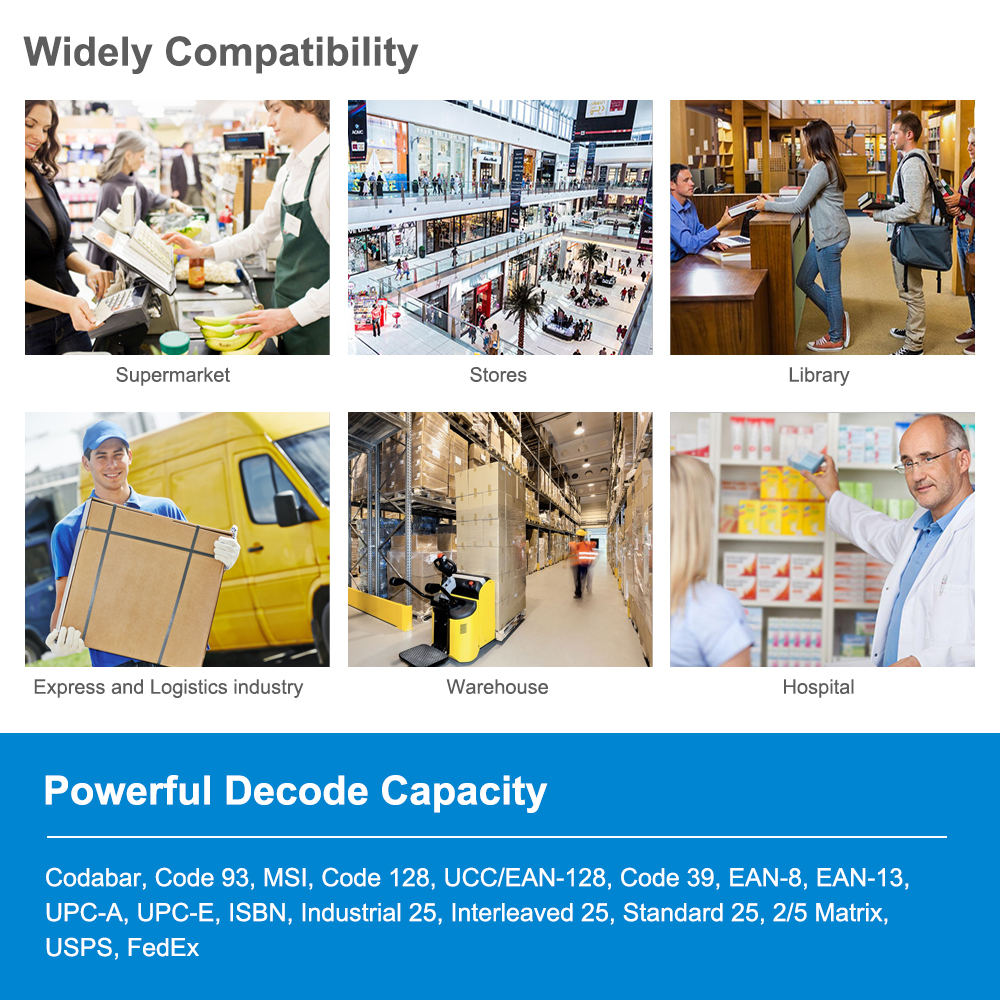In scenarios like retail checkout, warehouse inventory, and logistics sorting, a compact and portable device is gradually replacing traditional wired barcode scanning tools: the Bluetooth barcode scanner. As a smart device that combines wireless connectivity with efficient decoding capabilities, a Bluetooth barcode scanner not only simplifies operational processes but also boosts efficiency in multiple scenarios.
1. What is a Bluetooth barcode scanner?
A Bluetooth barcode scanner, also known as a Bluetooth barcode scanner, uses Bluetooth wireless technology to transmit data and also has barcode reading capabilities. Its core operating principle is: a built-in optical sensor captures the barcode image, a decoding chip converts the image into digital information, and finally, a Bluetooth module wirelessly transmits the data to a terminal device such as a computer, mobile phone, or tablet. Compared to traditional wired barcode scanners, they are free from the constraints of data cables, typically weighing only 100-200 grams, can be held in one hand, and are compatible with a variety of barcode types, including 1D and 2D codes. They can quickly recognize barcodes on both paper labels and electronic screens.
II. Core Advantages of Bluetooth Barcode Scanners
1. Wireless Freedom, Flexible Adaptability for Multiple Scenarios
Bluetooth connection range typically reaches 10-30 meters (depending on environmental interference). Workers taking inventory in warehouses no longer need to carry heavy computers; they can simply move a handheld Bluetooth barcode scanner between shelves, and data is transmitted in real time to a remote terminal. In retail scenarios, cashiers can also quickly scan barcodes for customers in line, reducing congestion at the checkout counter.
2. Low Power Design, Long-Lasting Battery Life
Most Bluetooth barcode scanners use Bluetooth Low Energy (BLE) technology, offering 8-12 hours of continuous use on a single charge, sufficient for a full day's work. Some devices also support fast charging, providing 2 hours of use after just 15 minutes of charging, eliminating the need to interrupt work due to low battery levels. 3. Strong Compatibility, Multi-Device Compatibility
No complex driver installation is required. The Bluetooth barcode scanner pairs directly with devices running Windows, Mac, iOS, and Android. Whether connecting to a computer for data entry or using a mobile app to record information, it's instantly usable, lowering the barrier to entry.
4. Strong Anti-Interference Capability, Accurate Recognition
The built-in anti-interference chip ensures accurate barcode recognition, even in environments with dense supermarket LED lights or warehouse WiFi signals, with a bit error rate below 0.01%. It also supports tilted and blurred barcode recognition, meeting scanning needs in diverse scenarios.
III. Typical Application Scenarios for Bluetooth Barcode Scanners
1. Retail Industry: Accelerating Checkout and Inventory
In convenience stores and supermarkets, cashiers use Bluetooth barcode scanners to scan product barcodes, and the data is transmitted to the checkout system in real time, making settlement three times faster than manual entry. During monthly inventory checks, staff members use handheld devices to scan items on the shelves, and the data is directly synchronized to the inventory system. This allows one person to complete the inventory in two hours, a task that previously took two people a day.
2. Logistics and Express Delivery: Simplifying Sorting and Receipt
When sorting packages at express delivery outlets, staff members use Bluetooth barcode scanners to scan the delivery label barcode. The data is uploaded to the logistics system in real time, automatically classifying the package by its designated area and improving sorting efficiency by 50%. When couriers deliver packages to your door, they can connect their mobile phones and scan the barcode to quickly complete the receipt record, eliminating the problem of lost paper receipts.
3. Manufacturing: Optimizing Production Traceability
On factory production lines, Bluetooth barcode scanners can scan component barcodes to record production process information, enabling full traceability from raw materials to finished products. When receiving goods into warehouses, scanning component barcodes allows for quantity counting, reducing manual accounting errors.
4. Pharmaceutical Industry: Ensuring Drug Safety
When taking inventory, pharmacies use Bluetooth barcode scanners to scan drug barcodes and synchronize the data with the medical insurance system to ensure drug information is consistent with the medical insurance catalog. When dispensing medications, hospital pharmacies scan prescription barcodes and drug barcodes for verification before dispensing, preventing medication errors.
4. 3-Step Tutorial on Connecting a Bluetooth Barcode Scanner to a Computer/Mobile Phone
Whether connecting to a computer or mobile phone, the core steps are: "Enter pairing mode - Turn on terminal Bluetooth - Complete pairing." The specific steps are as follows:
Connecting to a computer (using Windows as an example)
Start pairing mode: Press and hold the Bluetooth barcode scanner's power button for 8 seconds, or scan the device's built-in "pairing barcode." The device's indicator light (blue) will flash rapidly, indicating pairing.
Turn on your computer's Bluetooth: Click the "Bluetooth" icon in the lower-right corner of your computer, select "Add Bluetooth or other device," and select "Bluetooth" in the pop-up window.
Complete pairing: After your computer searches for a device named "General Bluetooth HID Barcode" (the name may vary slightly depending on the brand), click the device name. Pairing will complete without entering a password. The indicator light will turn solid when pairing is successful.
Connecting your phone (using Android as an example)
Start pairing mode: Just like connecting to a computer, press and hold the power button for 8 seconds or scan the pairing barcode to start pairing.
Turn on your phone's Bluetooth: Go to "Settings > Bluetooth" on your phone and turn on Bluetooth. Your phone will automatically search for nearby Bluetooth devices.
Complete pairing: Find the scanner's name in your phone's Bluetooth device list and click it to complete pairing. Some phones require you to click "OK" in the pop-up window. After pairing is successful, you can view the device's status in "Paired Devices."
Through the above introduction, I believe you have a comprehensive understanding of the functions and uses of Bluetooth barcode scanners. As a "gadget" that improves work efficiency, it is becoming a vital aid in the digital transformation of various industries due to its flexibility, efficiency, and accuracy. Whether it is a small or micro enterprise or a large enterprise, choosing a Bluetooth barcode scanner that adapts to its needs can significantly reduce labor costs and improve work efficiency.