Wireless barcode scanners are gradually replacing traditional wired devices with their excellent portability and functionality. It completely gets rid of the constraints of cables, supports free movement within a range of 10-100 meters, and greatly improves work efficiency. Through multiple connection methods such as 2.4G, Bluetooth and Wi-Fi, it can easily adapt to various terminal devices such as computers, mobile phones, tablets, etc. The industrial-grade protection design and offline storage function ensure that it can work stably in various environments. At the same time, the durable structure and multi-scenario applicability of the wireless barcode scanner effectively reduce the cost of use. These advantages make Wireless barcode scanner the preferred device for industries such as retail, logistics, and medical care, significantly improving the flexibility and efficiency of the workflow. Our common wireless barcode scanners have three connection methods: Bluetooth connection mode, 2.4G connection mode, and Wifi connection mode.Wireless barcode scanner
Wireless barcode scanner Bluetooth connection mode
The Bluetooth band is 2400–2483.5MHz (including the guard band). This is a 2.4 GHz short-range radio frequency band in the industrial, scientific and medical (ISM) band that does not require a license (but is not unregulated) worldwide.
Bluetooth uses frequency hopping technology to split the transmitted data into packets and transmit the packets separately through 79 designated Bluetooth channels. The bandwidth of each channel is 1 MHz. Bluetooth 4.0 uses 2 MHz spacing and can accommodate 40 channels. The first channel starts at 2402 MHz and one channel every 1 MHz to 2480 MHz. With the adaptive frequency hopping (AFH) function, it usually jumps 1600 times per second.
Wireless Bluetooth barcode reader has a very significant feature. Wireless barcode scanner can connect to devices with Bluetooth function through various communication methods (such as HID, SPP, BLE), and can also be connected to computers without Bluetooth function through Bluetooth receiver. It is more flexible to use. Wireless Bluetooth barcode reader usually uses Class2 low-power Bluetooth mode, which has low power consumption, but the transmission distance is relatively short, generally about 10 meters.
Bluetooth connection operation steps of wireless barcode scanner:
Step 1: Scan the setting code with the scanner to make it work in Bluetooth HID mode (the setting code on the instruction manual of the scanner)
Step 2: Enter the system settings of mobile phones, tablets, computers and other Bluetooth devices, Bluetooth-search Bluetooth devices
Step 3: After finding the name of the Bluetooth scanner, click pairing and wait for the scanner to prompt the connection successfully.
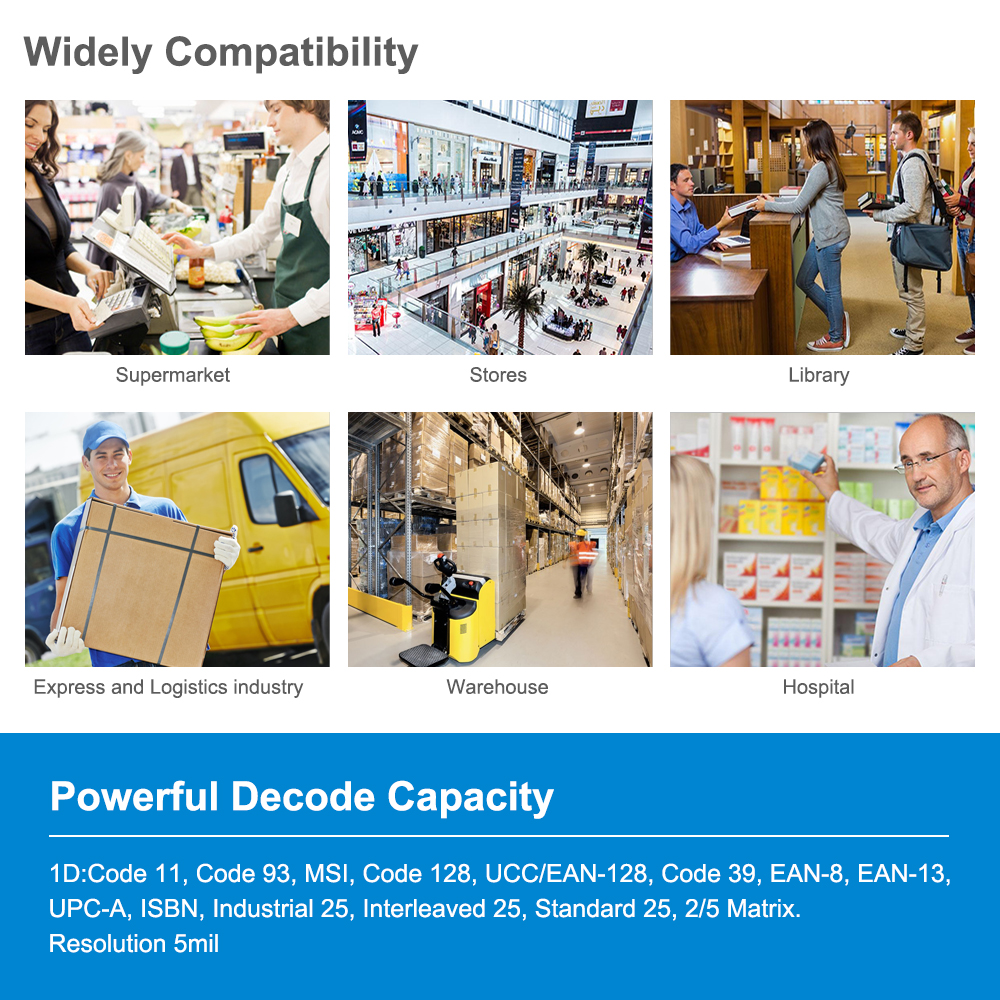
Wireless 2.4GHz connection mode of wireless barcode scanner
2.4GHz refers to a working frequency band. 2.4GHz ISM (Industry Science Medicine) is a Wireless barcode scanner frequency band publicly used in the world. Bluetooth technology works in this frequency band. Working in the 2.4GHz frequency band can obtain a larger range of use and stronger anti-interference ability. It is currently widely used in home and commercial fields. Technology for short-distance wireless transmission and conduction.
The wireless 2.4G communication protocol has a wide range of use and has the advantages of fast transmission speed, low power consumption, and simple pairing. The outdoor transmission distance of a barcode scanner using wireless 2.4G can usually reach 100-200 meters, which is also the most commonly used wireless communication method for barcode scanners. , but due to the short wavelength of 2.4G and the low penetration of high frequency, the general indoor transmission distance can only reach 10-30 meters. When using a wireless 2.4G barcode scanner, it is usually necessary to equip it with a 2.4G receiver to be inserted into the device host for data transmission.
2.4GHZ connection method operation steps of wireless barcode scanner:
Step 1: Insert the receiver and insert the 2.4GHz USB receiver into an available USB port of the computer or terminal (usually driver-free, the system will automatically recognize it).
Step 2: Turn on the scanner power, press and hold the scanner power button (or scan button) for 3 seconds to turn on, and the indicator light will light up to indicate successful startup.
Step 3: Start pairing mode, some models require manual pairing: press and hold the pairing button on the scanner (usually marked with a symbol or "Pair") until the indicator light flashes quickly (release after about 3-5 seconds).
Step 4: Complete pairing, when the indicator lights of the scanner and receiver turn on, it means that the pairing is successful (the first pairing may take 10-30 seconds).
3. Other wireless communication methods
There are some other wireless communication methods such as 433MHz, Zeggbe, Wifi and other wireless communication methods. The characteristics of wireless 433MHz are long wavelength, low frequency, strong penetration ability, long communication distance, but weak anti-interference ability, large antenna and high power consumption; products using wireless Zeggbe communication technology have the ability of star networking; wireless Wifi is less used in the field of scanner applications and more used in collectors. It will not be introduced in detail here. If you have a specific wireless scanning solution, you can consult the NETUM professional team to answer your questions. Every wireless barcode scanner sold by NETUM has a specific instruction manual. If you have any questions, you can follow the instruction manual.

